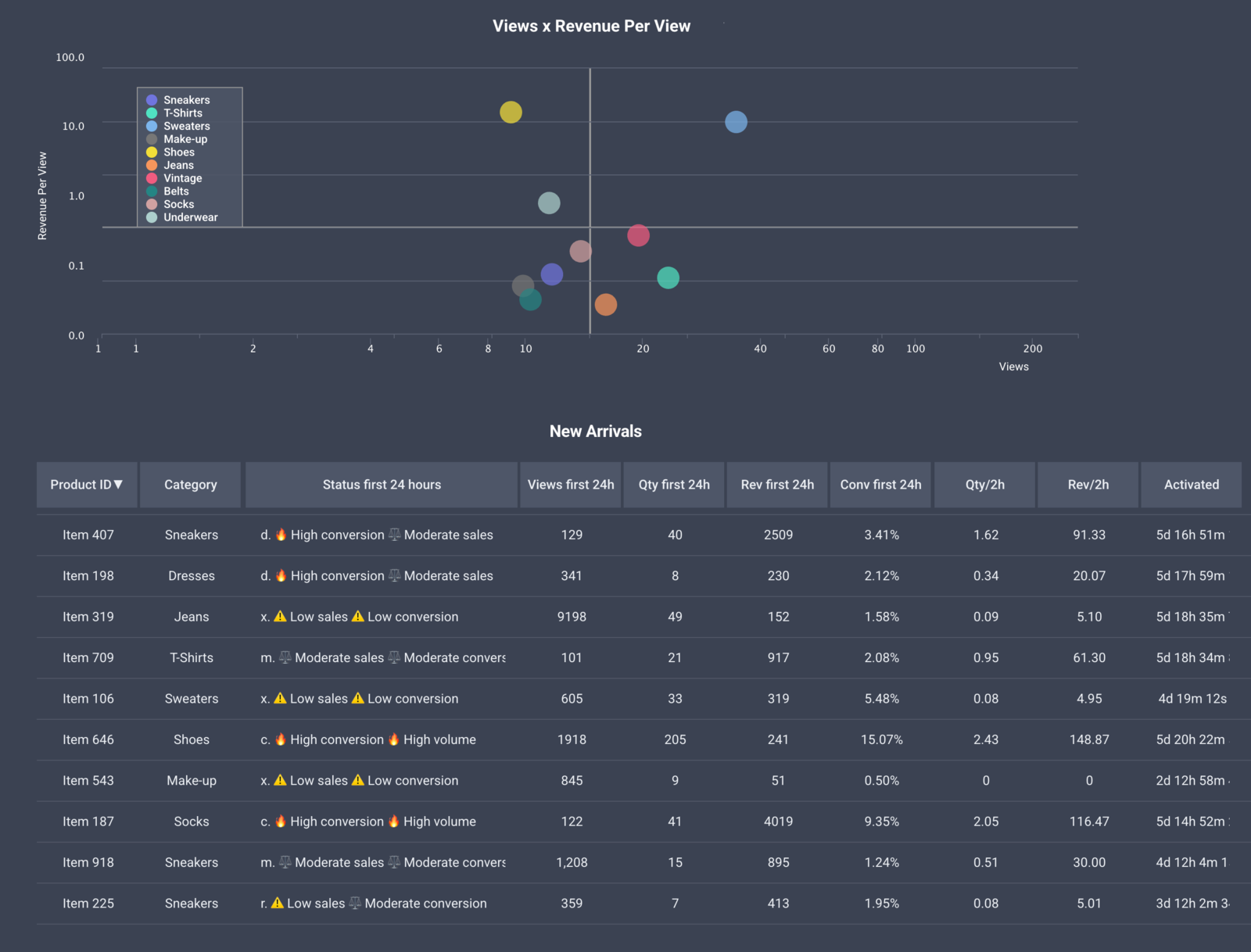New Arrivals Performance: Turn Fresh Inventory Into Fast Movers
New products are exciting, but they are also risky. Some will fly off the shelves. Others will sit quietly and soak up budget, attention, and precious space on your homepage. The New Arrivals Performance report shows exactly how each new SKU is doing from the moment it lands. You get a clear read on awareness, interest, and purchase, plus the practical steps to turn promising newcomers into consistent revenue.
We plug into the stack you already use. Connect Shopify, Adobe Commerce or Magento, Segment, mParticle, RudderStack, or Google Tag Manager and you are ready to go. If your data layer already includes product impressions, product views, add to cart events, and purchases, we pick those up and map them to your catalog. If not, we provide a short checklist so you can enable it quickly.
Why this report matters
A single sitewide conversion rate hides what is really happening with new items. Launch timing, photography, pricing, reviews, content, and stock all affect early performance. You need to know two things right away:
1) Which new SKUs deserve more visibility because they convert well
2) Which ones need fixes so they do not stall out
When you get that answer within hours instead of weeks, you can boost winners with confidence and fix laggards before they burn budget.
What makes this report special
SKU first, then smart rollups
See performance at the individual product level, with rollups by brand and category for a clean “is it this item or the whole range” view.
Actionable diagnostics
Side by side comparisons of impressions, product views, add to carts, and purchases reveal the exact break in the funnel. Combine that with availability and price to pinpoint what to improve.
Built to work with your stack
No need to rip and replace tracking. We ingest data from Shopify, Adobe Commerce or Magento, Segment, mParticle, RudderStack, or Google Tag Manager and join it to your product feed.
The core metrics you get
Views (first X hours/days) How often the product detail page was viewed during the configured introduction window.
Quantity Sold (first X hours/days) Units purchased during the same window.
Revenue (first X hours/days) Total revenue the new SKU generated.
Conversion Rate (first X hours/days) Purchases divided by views, measured only in the introduction window.
Quantity per Hour / Revenue per Hour Normalize performance for products launched at different times.
Activation Time How long the SKU has been live.
The report compares every new SKU on an apples-to-apples basis by measuring revenue, units sold, and conversion rate only within the same configurable introduction window (1h, 4h, 1 day, 3 days, 7 days, etc.).
How different teams use it
Merchandising
- Promote SKUs with strong View Rate and ATC Rate to more prominent placements
- Identify items that need better photography, richer copy, or clearer size and fit info
Pricing and promos
- Compare price points and launch discounts across new items in the same category
- Spot price resistance where View Rate is healthy but ATC Rate is soft
Growth and UX
- Test tile layouts and badges like New, Limited, or Eco where View Rate lags
- Improve product page speed or clarity for SKUs with strong interest but weak ATC Rate
Operations and inventory
- Forecast reorders based on early momentum, not gut feel
- Catch stockouts that halt promising launches
-
Views in the report
-
New Arrivals Leaderboard
Sorted by early-window revenue, units sold, and conversion% -
Funnel Diagnostic Table
Impressions, Views, ATC, Purchases, and the three key rates with category benchmarks side by side. -
Quadrant Chart
X axis is Views. Y axis is ATC Rate. Point size reflects Purchases.
Top right are your stars. Top left are items with great conversion but not enough traffic. Bottom right need product page fixes. Bottom left need both exposure and content. -
Trend Lines
Daily curves for Views, ATC, and Purchases to see whether a launch is improving with more visibility. -
Availability Overlay
Stock statuses plotted on top of trends so you can separate demand from supply issues.
Let our AI agent keep you ahead
The best part is that you do not need to poke around dashboards to stay informed. Our AI agent reads this report for you and emails a short summary with explanations and next steps. Pick daily or weekly and get:
- What changed since the last update
- The top new SKUs to boost right now, with reasons
- The laggards and the exact fixes to try
- Links to the detailed charts when you want a deeper look
This saves hours every week and ensures you act before momentum fades.
Setup is simple
-
Adobe Commerce or Magento or Shopify
Work: Copy the Stormly plugin into the plugins directory, then configure your API key in the Adobe Commerce, Shopify or Magento settings page.
Time needed: 1 hour -
Segment, mParticle, or RudderStack
Work: Pick the Stormly destination from the catalog and paste in your Stormly API key.
Time needed: 30 minutes -
Google Tag Manager
Work: Add the Stormly tags to your GTM setup. Step by step guide: https://www.stormly.com/data-integration/google_tag_manager
Time needed: 1 to 2 hours -
Custom React, Vue, or React Native tracking (Web or App)
Work: Call the Stormly JavaScript or React Native tracking functions for each key interaction, such as Signup or Play Song. Docs: https://www.stormly.com/data-integration/react
Time needed: generally 1 to 5 days, depending on the number of events and features -
Custom App or Backend integration
Work: Send events to Stormly using the JSON collection endpoints for server to server, or mobile to server tracking.
Time needed: generally 1 to 5 days, depending on scope
Best practices for clean insights
-
Track early performance inside a consistent introduction window
-
Include price & margin for better prioritization
-
Exclude stockout periods when evaluating conversion
-
Use minimum-view thresholds
-
Agree on what counts as “New” (e.g., first 7 days live)
Questions this report finally answers
- Which new SKUs should get homepage or hero placement today
- Which items deserve more exposure
- Which ones attract interest but fail to convert
- Which price points or content changes lift early adoption
- Which items justify reordering in week one or two
-
From insight to action
1) Start with the leaderboard to identify top performers
2) Decide whether each SKU needs exposure, page improvements, or pricing tweaks
3) Promote winners or adjust laggards
4) Re-check performance the next day or week
5) Keep the team aligned with the AI summary
Frequently asked
What counts as a new arrival
You choose: first 7, 14, or 30 days, or a threshold like first 1,000 views.
Can we track variants like color or size
Yes. Report at variant level and roll up to parent products to compare both views.
Do we need developers to start
Often no. If your events already fire in Shopify, Adobe Commerce or Magento, Segment, mParticle, RudderStack, or through GTM, setup is quick.
Will this slow down the site
No. We read the data you already send. Nothing heavy runs in the browser.
The payoff
Nailing the first month of a product’s life is one of the highest leverage moves in ecommerce. The New Arrivals Performance report shows you exactly where to push and where to fix so that your best ideas become best sellers. Connect Shopify, Adobe Commerce or Magento, choose your preferred event pipeline, turn on the AI agent, and let the insights come to you.