Adding plugin variables
The first step when creating a plugin is to decide if your plugin needs any variables (inputs). Plugin variables can be divided into two categories:
Simple plugin input variables — a simple number, boolean, date or text (can be displayed as an options dropdown). An example is the number of days to forecast.
Plugin data input variables — these are the actual data available to the plugin. For a report plugin like timeseries forecasting, this can be the timeseries column data to forecast.
Report plugins always need at least one plugin data input variable to be useful.
To define a new plugin variable, click the Custom menu at the top and select Variables / Questions:
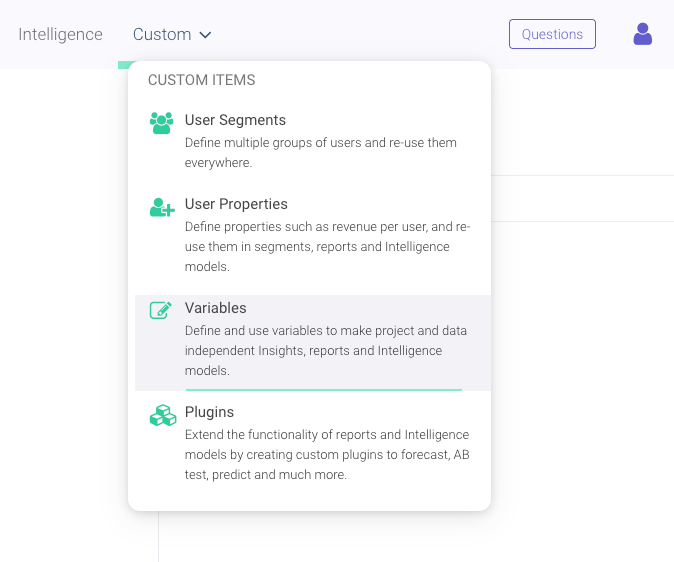
Each plugin variable will be presented as a question to the end-user. A variable can be optional, have a name (use only letters, numbers and underscores), and a default value like 7, e.g. for the default number of days to forecast.
Choose either from Plugin Variables for simple plugin input variables or from Plugin Input Data, depending on what type of variable you need.
Note: hyper-parameter specification are not used for Report plugins, only for Intelligence plugins.