Adding plugin variables
The first step when creating a plugin is to decide if your plugin needs any variables (inputs). Plugin variables can be divided into two categories:
Simple plugin input variables — a simple number, boolean, date or text (can be displayed as an options dropdown). An example is the maximum number of clusters to detect.
Plugin data input variables — an intelligence plugin always has a dataset with users and their features available. Extra data input variables can be defined to collect, per user, properties for a specific event. For example a recommender plugin needs webshop product SKU id's that the user interacted with from a
view_itemevent. To add this input data to the dataset, define aPlugin Input Datavariable of typetext. When the end-user runs this plugin, they will choose theview_itemevent and then pick thesku_idproperty for that event, when asked the question: "Choose an ID property that identifies each unique webshop item that users interacted with".
To define a new plugin variable, click the Custom menu at the top and select Variables / Questions:
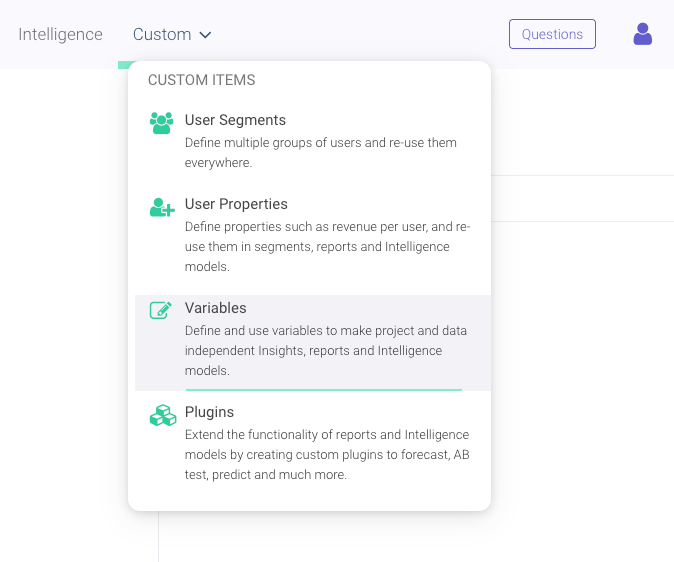
Each plugin variable will be presented as a question to the end-user. A variable can be optional, have a name (use only letters, numbers and underscores), and a default value like 4, e.g. for the default number of clusters to detect.
Choose either from Plugin Variables for simple plugin input variables or from Plugin Input Data, depending on what type of variable you need.
Note: the hyper-parameter specification can be used to automatically detect the optimal combination of simple plugin input variables, such as number of clusters to detect. By simply adding a score value to the output JSON file, the plugin run with the highest score will be returned. For more details see the Hyper-Parameters section later.